Schedule a Webinar
Message from John
Please note! This page is only for Partnership to Success members who have scheduled a webinar with John on the back of their launch.
The whole point of this page is to show you how to gain maximum attendees to maximise sales.
It is extremely important that you follow all of the instructions on this page, if you fail to do this attendance levels will be low.
First of all, you must have our scheduled webinar integrated with JVZoo so we can auto register your customers. Simply go to edit your product in JVZoo and add the GoToWebinar URL you have been given by me as shown below. Once you have added it make a test purchase and let me know so I can check everything is working.
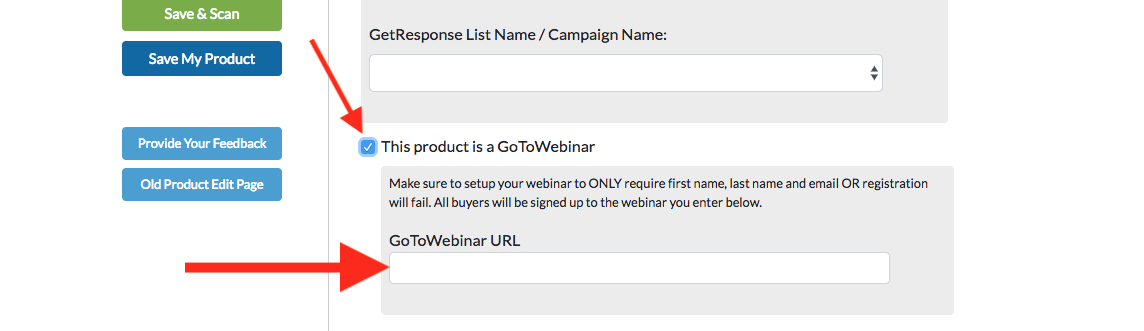
Downloads
 Download Your Webinar Graphics here
Download Your Webinar Graphics hereThese graphics can be used inside your members area on your welcome page.
Getting The Most Success From Auto
Adding Registrants to Webinars
When auto adding customers to a live webinar it is crucial your customers know that there is an upcoming event that they must attend. Most marketers think that just by adding a GoToWebinar registration link to the GoToWebinar auto registration feature in JVZoo will result in a ton of attendees. This rarely happens as the customer simply isn’t aware of the upcoming event and usually less than 10% attend.
To maximise results from this tactic you should mention that your customers have been added to an orientation/welcome training session. You should tell them that this is an event your most successful members are implementing and it’s training that’s not to be missed. (See examples below)
If you can implement as many of these steps we will have more people attend and this will result in more sales.
1. In the welcome email that you send to your customers include a reminder of the date and time of the event. If you send out a separate email with login details include details in that email too.
2. Include a pop up on your thank you page that has all of the info of the upcoming webinar. I have included an example graphic and PSD that you can play around with. This should pop up about 10 seconds after the customer first hits your thank you page. It doesn’t have to link anywhere, it just needs to remind people an event is happening. If you use WordPress I recommend using XYZ Lightbox. Omar Martin has a great video that shows how to use it here. (We are aware of the typo in the word sensitive)
Once the webinar is over this pop up can be used to push the replay (see above video) and I have again included some graphics you can use.
If you can’t or don’t want to use a pop up simply add the graphic to your thank you page.
3. Add a reminder on your thank you page. We like to add it as a step that needs to be followed. (See below)
All we are trying to do is make the customer aware that there is an upcoming event that they don’t want to miss.
Once the event is over I’ll be mailing the registrants hard and we usually get about 40% of our total sales from the replay.
Below you will see some examples. Please note that these examples were taken from Product Launch Control so we are mentioning product launches in the copy. When you write your copy you should include any relevant copy that reflects what your product is about.
For example, if your product covered traffic generation you could say something like.
Please remember we have automatically added you to our orientation webinar on, (Insert Date) lookout for an email from GoToWebinar with a link to join us on the call. If it’s not in your inbox, you can register again above. We’ll be discussing traffic tactics and other advanced methods, plus something only our smartest members have been jumping on. We look forward to seeing you there live, as we can’t guarantee a replay will be available. This really is a one-off event you just don’t want to miss! We look forward to seeing you there… Regards, Dan
Here's an example POP UP. Note how it
includes the date and time of the event

Here’s an Example Welcome Message
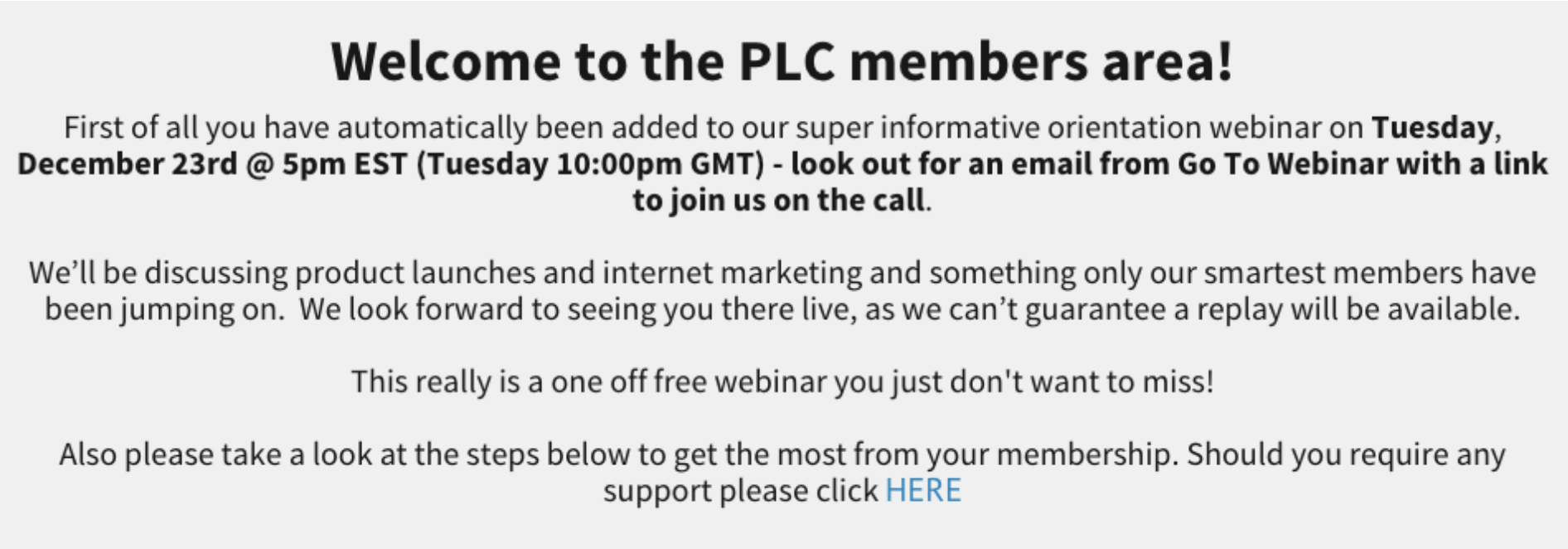
Here’s an Example Reminder on a Thank You Page
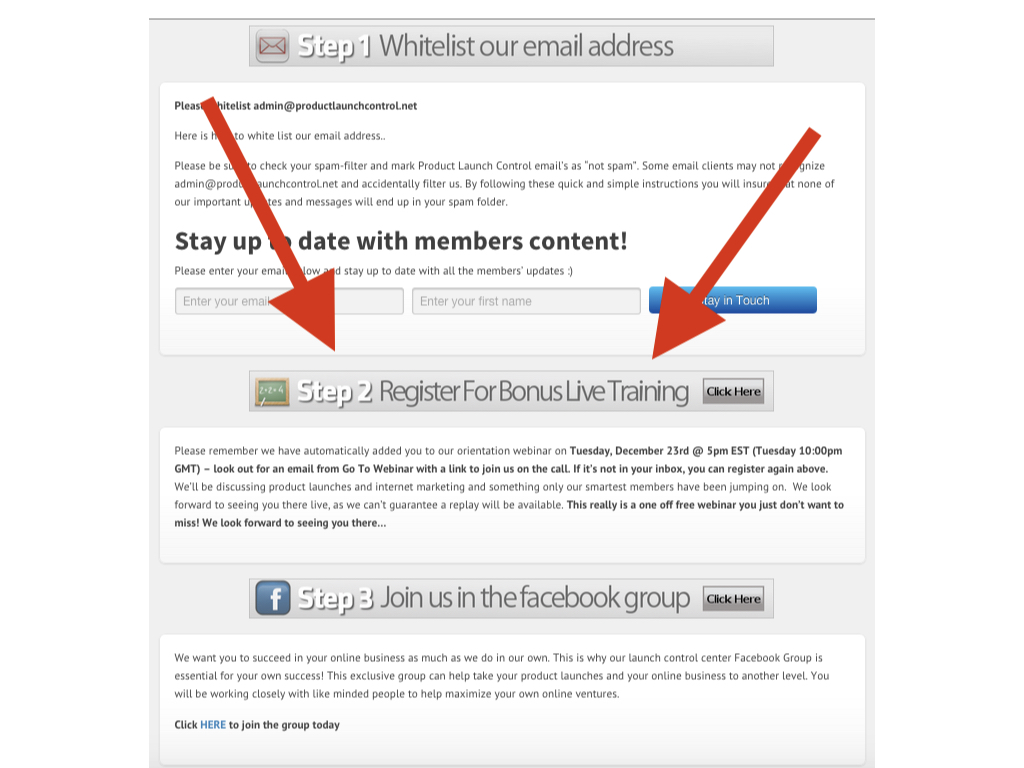
Here’s an Example of a Welcome Email
Dear (firstname), You have successfully registered as one of our members. Please keep this information safe as it contains your username and password. Your Membership Info: U: username P: password Login URL: (loginurl) Please remember we have automatically added you to our orientation webinar on Tuesday, December 23rd @ 5pm EST (Tuesday 10:00pm GMT) – look out for an email from Go To Webinar with a link to join us on this super informative call. We’ll be discussing traffic tactics and other advanced methods, plus something only our smartest members have been jumping on. We look forward to seeing you there live, as we can’t guarantee a replay will be available. This really is a one off event you just don’t want to miss! We look forward to seeing you there… To your success! Dan P.S. If you need any support please use the support tab located in the members area.
Once you have everything in place it is extremely important to keep letting your new members know about the upcoming webinar. This could be via email, social media and announcements inside your members area. The more people you get to attend, the more sales we both stand to make.
If you have any questions let me know.
Regards,
John
